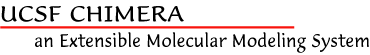
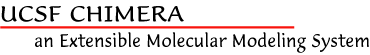
General:
- larger default scale (initial appearance and after reset to default position, focus, or window is used)
- default lighting changed to improve raytracing results (differences in Chimera are subtle)
- POV-Ray Options "keep files" preference is now false by default and honored (whether true or false) during movie recording
- Actions menu applies to surface selections
- Target section of Actions menu removed
- limited color-by-element scheme expanded to a periodic table of colors
- analytical solvent-accessible and solvent-excluded surface areas (total and per disconnected component) are reported in the Reply Log when molecular surface is generated; atom and residue surface area attributes areaSAS and areaSES are automatically assigned
- fetch type ModBase retrieves comparative models and shows associated information in a dialog
- new fetch type CASTp retrieves a structure and associated precomputed pocket measurements from the Computed Atlas of Surface Topography of proteins
- new fetch type PubChem compound identifier (CID) retrieves a 3D structure from the Pub3D database provided by the Chemical Informatics and Cyberinfrastructure Collaboratory (CICC) at Indiana University
- new command-line fetch type SMILES returns a 3D structure generated by the smi23d Web service provided by the Chemical Informatics and Cyberinfrastructure Collaboratory (CICC) at Indiana University
- Mulliken charges in Gaussian formatted checkpoint input files are read and assigned as atom attributes
- more attributes of surface models and their constituent surface pieces are exposed in the Selection Inspector and surface model attributes panel
- more operations work on molecular surfaces (mask command, Color Zone, etc.) now that they are a specialized subtype of surface model
- custom residue labeling can include any residue attribute
- mistyped commands are now included in the command history (allows easier correction by editing)
- sessions include the state of Rotamers and attributes that were created with Define Attribute or defattr
- in session files, most very long lines are now broken into shorter lines
- can export Wavefront OBJ format (surfaces only, untransformed)
- if Chimera is started with --nogui and without script file input, a prompt is supplied in the system shell for entering commands on standard input
- SpaceNavigator input device supported on Mac and Windows
- Chimera now uses an unmodifed Python binary, so it is possible to import Chimera's dynamic libraries into other Pythons
- dot/dash line controls simplified (in molecule model and pseudobond group attributes panels)
New Tools:
- Axes (Structure Analysis) — define axes and perform related measurements
- Ensemble Cluster (Structure Comparison, MD/Ensemble Analysis) — cluster members of a conformational ensemble, determine cluster representatives
- Solvate (Structure Editing) — AmberTools plugin developed by Wei Zhang
- Structure Diagram (Utilities) — generate 2D chemical diagrams of small molecules
Tool Changes:
- Keyboard Shortcuts (General Controls) —
- renamed from Accelerator List
- checking Enable keyboard shortcuts writes enabling preference
- volume-related and SpaceNavigator accelerators added
- Area/Volume from Web (Surface/Binding Analysis) — updated to reflect changes in the StrucTools server input (now exposes options such as "probe radius" and "atoms to use") and output
- Benchmark (Utilities) —
- interface reorganized
- molecule benchmark uses just one structure
- Build Structure (Structure Editing) —
- 3D structures generated from SMILES strings with the smi23d Web service
- 3D structures fetched by PubChem CID from the Pub3D database
- more planar ring systems available as fragments
- option to color new atoms by element
- Dock Prep (Structure Editing) — can repair truncated sidechains using a rotamer library
- Effects (Viewing Controls) — preliminary version of interactive shadows has been implemented
- Find Clashes/Contacts (Structure Analysis) — option to find only intra-model interactions between the designated atoms and other atoms
- Fit Model in Map and Fit Map in Map (Volume Data) —
- merged into new Fit in Map tool
- can update fit values continuously
- can simulate map from atomic coordinates, report map-map correlation
- MD Movie (MD/Ensemble Analysis) — can read Amber NetCDF trajectories
- Measure and Color Blobs (Volume Data) — formerly named Pick Surface Pieces
- Morph Map (Volume Data) — option to keep surface-enclosed volume constant throughout the morph
- Multalign Viewer (Structure Comparison) —
- new headers: RMSD (spatial variation among associated structures), Charge variation (range in amino acid formal charge); users can define additional dynamic headers with Python code
- Numberings menu to control alignment and sequence numbering
- a previously loaded tree can be hidden/shown
- editing function Shift-Ctrl-arrow key moves active region as far as possible in one step (until it bumps into other residues)
- can color one-letter codes to match associated structures
- Phantom Force Feedback (Volume Data) —
- Phantom force feedback OpenHaptics event handling included in Chimera distribution (Windows only)
- dialog simplified
- key commands work from main Chimera window
- Rotamers (Structure Editing) — option to count only interactions with the same model (prevents superimposed related proteins or additional copies of the starting structure from affecting the results)
- Split Volume by Color Zone merged into pre-existing Color Zone tool (Volume Data)
- Surfnet (Surface/Binding Analysis) — now creates SurfaceModel instead of VRML surface, allowing other tools such as Measure Volume and Area to be used on the result
- Tile Structures (Structure Comparison, MD/Ensemble Analysis) —
- renamed from EnsembleTile
- works on all types of models
- ViewDock (Surface/Binding Analysis) — can show 2D chemical diagrams of the compounds
- Volume Tracer (Volume Data) —
- renamed from Volume Path Tracer
- settings added for marker creation within a plane and as a linked stream while dragging
- can create surfaces from stacks of paths
- Volume Viewer (Volume Data) —
- can read more image stack formats (previously just TIFF); now all of the files comprising the stack should be chosen in the file browser
- can read IMOD map (MRC with signed 8-bit mode interpreted as unsigned)
- can write BRIX format
- manually adjusting step no longer turns off automatic step adjustment
- can add Volume Data Tools as a top-level Volume menu in Chimera
- changed how voxel transparency depends on the histogram thresholds and specified Transparency factor
- reduced memory usage (solid rendering with colormap, saving zone to file)
New Commands:
- export — save the graphical scene in VRML, RenderMan, POV-Ray, or X3D format, or the surfaces only in OBJ format (replaces x3dsave)
- mclip — control per-model clipping
- molmap — create a density map from atomic coordinates
- perframe — specify an alias to be executed at each display frame
- shape — create a surface of a specified geometric shape
- topography — plot values in a volume data plane as heights in a surface
- vop — edit volume data to create a new volume data set
Command Changes:
- ac — can either turn accelerators on (previous function) or convert accelerators into commands (new function)
- findclash — option to find only intra-model interactions between the specified atoms and other atoms
- swapaa —
- preserve option to discard rotamers with chi angles > 40° different from those in the current sidechain
- log option to report torsion angle values in the Reply Log
- ignoreOtherModels option to count only interactions (clashes, H-bonds) with atoms in the same model
- mask —
- slab option to extract a slab around a surface
- default projection axis now along Y instead of Z
- fullmap and sandwich now true/false options
- open —
- supports opening multiple files with a single command, specified with multiple filenames or globbing (use of wild cards * ? and square-bracketed character ranges)
- old keywords removed (model, pdb, object)
- volume — can write BRIX format
- windowsize —
- without arguments reports current size
- works in nogui mode
Tutorials:
- new Structure Analysis and Comparison tutorial covering binding site analysis, rotamers, morphing
- Model Panel and Ensembles tutorial rewritten to incorporate different data and new functionality
- Attributes tutorial part 2 rewritten to use surface areas calculated within Chimera instead of from the NIH StrucTools server
- all tutorials updated with Chimera changes and to use remediated PDB files where applicable
Major Bugs Fixed:
- molecular surface calculation is now a separate process, so failures will not crash Chimera
- MSMS library fix reduces surface calculation failures by > 50%
- Area/Volume from Web updated to reflect changes in the NIH StrucTools server (fixed prior to Chimera snapshot 1.2492)
- raytracing shows dashed lines as dashed instead of as solid sticks (angstrom symbols not yet handled, however)
Known Bugs:
- surfaces fail for some structures (but see bugs fixed, above)