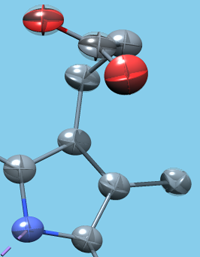Thermal Ellipsoids 
Thermal Ellipsoids
shows atomic anisotropic B-factors
as ellipsoids, their principal axes, and/or their principal ellipses.
These special depictions are created only for atoms with anisotropic
B-factor information.
Anisotropic B-factors are read from the input coordinate file
(from ANISOU records in a PDB file or the analogous in CIF/mmCIF)
and are included with only certain high-resolution structures.
Ellipsoid axes and radii correspond to the eigenvectors and eigenvalues
of the atomic mean-square displacement matrix.
The radii are proportional to the root-mean-square displacements (RMSDs),
the square roots of the eigenvalues.
Anisotropic B-factor depictions are
surface models
and are included in saved sessions.
See also:
Render by Attribute,
Axes/Planes/Centroids,
geometric objects
There are several ways to start
Thermal Ellipsoids, a tool in the Structure Analysis category.
It is also implemented as the command
aniso.
- Scale factor (default 1, no scaling)
- controls ellipsoid size, where the unscaled ellipsoid radii
equal the atomic RMSDs along the ellipsoid axes
- Smoothing level (default 3)
- controls how many planar facets are used to draw ellipsoids and
ellipses; higher values give smaller facets and a smoother appearance
- Set scale factor for probability (%) [P]
- automatically fills in the Scale factor field
for a specified % probability P
(press return after typing in a value;
P must be ≥ 0% and < 100%)
The Presets menu in Thermal Ellipsoids provides quick
access to several predefined combinations
of the following options:
- Depict ellipsoids - whether to show ellipsoids
- Color
(a color well,
default No Color, meaning to match the corresponding atoms)
- Transparency (a menu including same as color
and several percentage transparency options)
- Depict principal axes
- whether to show ellipsoid principal axes
- Color
(a color well,
default No Color, meaning to match the corresponding atoms)
- Length factor (default 1.5)
- length of principal axis depictions relative to ellipsoid size
- Thickness (default 0.01 Å)
- thickness of principal axis depictions (dimensions perpendicular to length)
- Depict principal ellipses
- whether to show ellipsoid principal ellipses
- Color
(a color well,
default No Color, meaning to match the corresponding atoms)
- Size factor (default 1.0)
- size of principal ellipse depictions relative to ellipsoid size
- Thickness (default 0.02 Å)
- thickness of principal ellipse depictions
Clicking Show Ellipsoids or pressing return after
entering a value creates the depictions;
clicking Hide Ellipsoids removes them.
When the Restrict Show/Hide... option is on and atoms are
selected,
showing and hiding will affect only the depictions of the
selected atoms.
Otherwise, clicking Show Ellipsoids
removes any pre-existing depictions and generates new ones
for just the currently displayed atoms.
Close dismisses the dialog, and
Help opens this manual page in a browser window.
Thermal Ellipsoid Presets
The Presets menu in Thermal Ellipsoids includes several
predefined combinations of style settings:
- Simple ellipsoid
- ellipsoids only, color from atoms
- Principal axes
- axes only (length factor 1.0)
- Principal ellipses
- ellipses only (size factor 1.0)
- Ellipsoid and principal axes
- ellipsoids with axes (length factor 1.5)
- Octant lines
- ellipsoids with black ellipses (size factor 1.01)
- Snow globe axes
- white half-transparent ellipsoids with axes (length factor 0.99)
- Snow globe ellipses
- white half-transparent ellipsoids with ellipses (size factor 0.99)
Presets do not include scaling and smoothing
settings, which are specified independently.
Choosing a preset from the menu applies its settings immediately.
Users can apply a built-in preset and then make further adjustments,
or define and use their own custom presets:
- Preset from current settings...
save a custom preset with the current style settings
to the preferences
file
- Delete user preset...
remove a previously user-defined preset
Display Tip
Since the ellipsoids may be obscured when atoms are shown as
balls or spheres, using a wire or thin stick
representation
is recommended.
Sticks can be made thinner by decreasing the molecule stick scale attribute,
for example with the command:
setattr m stickScale 0.5
UCSF Computer Graphics Laboratory / March 2010