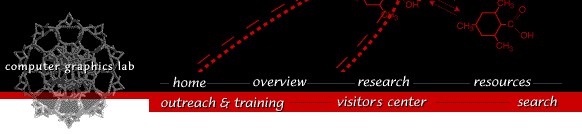
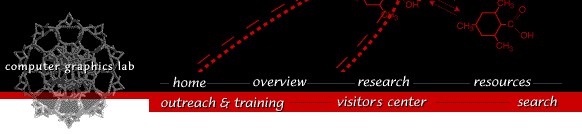

Hardware graphics acceleration is extremely desirable. For Silicon Graphics platforms, the Infinite Reality 2, Octane MXe, and O2 systems have all been tested.Here's what you need to do to get chimera working on your SGI (see next section for stereo):
- (1) Upgrade your C++ runtime package (the c++_eoe package).
- Chimera needs a newer version of the C++ runtime environment than what came with IRIX 6.5. You must do one of the following:
- upgrade to IRIX 6.5.10m (or newer) ("uname -R" will report the specific IRIX version you are running), or
- install the 7.3.1.2m compiler maintenance release (or newer), or
- install the C++ runtime patch 3742 or newer.
We strongly recommend upgrading your version of IRIX because lots of graphics and security bugs have been fixed since IRIX 6.5 was first released. Chimera is known not to work on IRIX 6.5.1m. We believe that the IRIX upgrade is free with SGI's free online SupportFolio account, but SGI has been adjusting how they do business, so that might be no longer true.
- (2) Download Chimera 1.1602 release.
- A small minority of browsers may download the file as
chimera-get.py. If yours does, rename the file tochimera1.exe. You will probably have tochmod +x chimera1.exeto make it executable. Runchimera1.exe. It should install everything you need. You might want to read the release notes first.If, in response to clicking the download link, your browser returns an error saying that access is denied then you may be behind a firewall that disallows outgoing http connections to ports other than port 80 (the download link goes to port 8000). You need to either access the download link from a machine that is outside your firewall, or have your firewall administrator temporarily allows connections to port 8000. As a last resort, you can send mail to us identifying yourself, saying you agree to the license terms, and specifying what platform you need Chimera for, and we will send you the installer for that platform in a few days. It will be sent as a mail attachment, so your mailer will need to be able to accept large attachments.
- (3) Update your program execution path.
- If CHIMERA is the top-level directory of the chimera installation, then you should add CHIMERA/bin to your command path. See your shell's documentation to figure out set the path or ask your system administrator.
Chimera only supports one kind of hardware stereo, standard OpenGL stereo. That means that older SGIs that can only do split-screen stereo will not work. You can find out if your SGI has standard OpenGL stereo support by running theglxinfocommand. In the stereo (st/ro) column there will be ay.To use hardware stereo, start chimera with the
--stereooption.The SGI O2 workstation needs to have the framebuffer configured with the
xsetmoncommand to32+32mode for standard OpenGL stereo to work.Note that the screen resolution in stereo may be significantly less than the default resolution and your windows may become inaccessible until you return to your original non-stereo video mode (by exiting chimera). If you use stereo a lot, you may wish to change the default screen resolution to match stereo resolution with the
xsetmoncommand so all of your windows remain accessible when in stereo (and the mouse can't disappear off an edge).If you want stereo to work remotely on to a SGI workstation, you need to start up
CHIMERA/bin/autostereodin your ~/.sgisession or ~/.xsession file (or /var/X11/xdm/Xsession). You may download the autostereo package separately and use it in other programs.
Laboratory Overview | Research | Outreach & Training | Available Resources | Visitors Center | Search