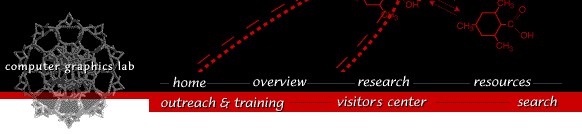
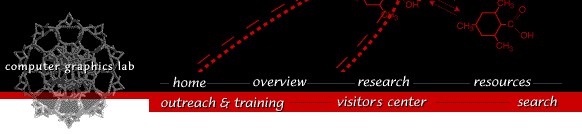
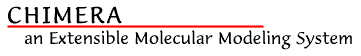
Chimera versions are available for X windows and for native Aqua windows. We recommend the X windows version because of the many problems with the current port of the Aqua Tk window toolkit that Chimera uses.
To run the X windows version of Chimera you must have an X server installed and running. We have tested with Apple's X server beta release 3 and the XDarwin X server, versions 4.2.0.1 and 4.2.1.1.
Chimera does not run on versions of Mac OS prior to 10.2 (Jaguar).
To install Chimera, open the disk image file you downloaded. This will put the Chimera application on your desktop. This may have happened automatically when you downloaded.
If more than one person will be using Chimera, the Applications folder is a good place to put it. Moving it to that folder requires administrator privileges. If it is only for your use, putting it in your home Applications folder or leaving it on the desktop are reasonable choices.
Chimera does not yet provide a deinstallation program. Instead, follow these deinstallation instructions.
The usual method of starting Chimera is by double clicking the icon. If you wish to run it from the command-line use the following executable. The DISPLAY environment variable must be set and the X server must be running for Chimera to start.
Chimera.app/Contents/Resources/bin/chimera
If, in response to clicking the download link, your browser returns an error saying that access is denied then you may be behind a firewall that disallows outgoing http connections to ports other than port 80 (the download link goes to port 8000). You need to either access the download link from a machine that is outside your firewall, or have your firewall administrator temporarily allows connections to port 8000. As a last resort, you can send mail to us identifying yourself, saying you agree to the license terms, and specifying what platform you need Chimera for, and we will send you the installer for that platform in a few days. It will be sent as a mail attachment, so your mailer will need to be able to accept large attachments.
System Crashes on Mac OS 10.2.4 and earlier - Fixed in Mac OS 10.2.5
Radeon 9000 graphics. On systems with Radeon 9000 graphics, Chimera sometimes causes a system crash when using the Side View. It can be produced by opening PDB 1gcn with the Side View up and switching to sphere representation.
Geforce 4 Ti graphics. On systems with GeForce 4 Ti graphics, Chimera sometimes causes a system crash when showing large models. It can be produced by starting the Benchmark extension and making a standard surface model of size 200.
These system crashes occur with both the X windows and Aqua versions of Chimera. When a system crash occurs, the screen is grayed and you are asked to restart the computer. These crashes are caused by graphics driver bugs in Mac OS 10.2.4 and earlier Mac OS 10.2 releases. They are fixed in Mac OS 10.2.5.
The system crashes occur with the X server distributed by Apple. They do not happen with the XDarwin 4.2.1.1 X server because it does not use hardware OpenGL acceleration. Chimera rendering speed is at least 10 times slower without hardware acceleration.
Won't start with spaces in application name. If you change the Chimera application name to something with spaces in it, it won't start. This is a bug in the Chimera start-up script.
Bonds disappear with PDB large models. Bonds in wire display mode appear correctly when a large model (eg 1aon) is first open, but then many of them disappear when the model is moved. This is an OpenGL driver bug in Mac OS 10.2.6 that has been reported to Apple.
Windows get taller each time they are opened. A bug in the window manager of the Apple X server beta 3 release causes Chimera dialogs to get slightly taller each time they are opened.
Bouncing Icon problem. The Chimera icon will continue to bounce in the Dock for about a minute after Chimera has been started. One way to avoid this visual annoyance is to turn off bouncing icons by switching off "Animate opening applications" in Dock preferences (under the Apple menu). This behaviour results from Chimera being an X windows application instead of a native Aqua application.
Focus follows mouse. You can make windows take input without having to click on them by turning on the "focus follows mouse" mode with the following command.
% defaults write com.apple.x11 wm_ffm true
In Apple's X windows beta 3 release it is not possible to change this setting using the preferences panel. The default behaviour of the Quartz window manager from the Apple X server beta 3 release is to require you to click on each window before you can type to it or press buttons. This can be tedious when switching between Chimera's many dialogs.
Disappearing DelphiViewer isosurfaces. Isosurfaces made with the Tools/DelphiViewer dialog do not display when using the Apple X server beta 3 release. Undisplaying and redisplaying another model causes the isosurface (VRML model) to appear, but it immediately disappears when the models are moved.
XDarwin X server crashes. Quitting Chimera sometimes crashes the XDarwin 4.2.1.1 X server. This is believed to be a bug in XDarwin. This terminates all X windows applications that are running. We recommend using the X server distributed by Apple to avoid this problem.
We recommend using Apple's X server. It provides hardware OpenGL acceleration. This produces faster and smoother rotation of large molecules than XDarwin 4.2.1.1 which does not provide hardware acceleration. OpenGL is the 3D graphics library used by Chimera.
To see how different computer systems perform with and without OpenGL hardware support see the Chimera benchmarks page.
The commercial XTools X server from Tenon has hardware OpenGL acceleration but does not work adequately for Chimera. Menus sometimes appear behind windows. Some Chimera windows may resize to be tiny. Numerous OpenGL error message are generated. This was observed with an August 2002 version of XTools.
The commercial eXodus X 8.0.2b server has hardware acceleration but was unable to run Chimera version 1 build 1602.
Laboratory Overview | Research | Outreach & Training | Available Resources | Visitors Center | Search