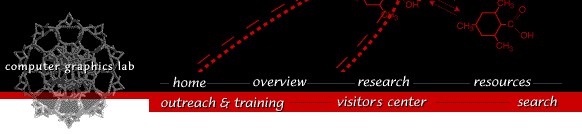
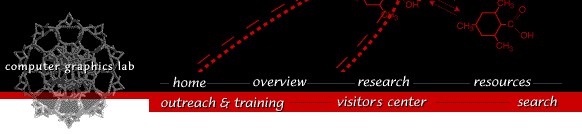
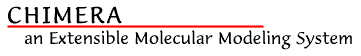
Chimera versions are available for X windows and for native Aqua windows. We recommend the X windows version because of the many problems with the current port of the Aqua Tk window toolkit that Chimera uses.
Chimera runs on Mac OS 10.2. The Chimera 1.1872 Aqua version fails to start on Mac OS 10.3. We are investigating the problem. Chimera is not available for Mac OS 10.1.
To install Chimera, open the disk image file you downloaded. This will put the Chimera application on your desktop. This may have happened automatically when you downloaded.
If more than one person will be using Chimera, the Applications folder is a good place to put it. Moving it to that folder requires administrator privileges. If it is only for your use, putting it in your home Applications folder or leaving it on the desktop are reasonable choices.
Chimera is normally started by double clicking on its icon. If you want to start it from the command-line use the following executable
Chimera.app/Contents/MacOS/chimera
To deinstall Chimera, drag it to the trash.
If, in response to clicking the download link, your browser returns an error saying that access is denied then you may be behind a firewall that disallows outgoing http connections to ports other than port 80 (the download link goes to port 8000). You need to either access the download link from a machine that is outside your firewall, or have your firewall administrator temporarily allows connections to port 8000. As a last resort, you can send mail to us identifying yourself, saying you agree to the license terms, and specifying what platform you need Chimera for, and we will send you the installer for that platform in a few days. It will be sent as a mail attachment, so your mailer will need to be able to accept large attachments.
Most of the following problems are caused by bugs in the Aqua port of the Tk window toolkit. Most are small issues but there are so many that they degrade the usability of Chimera.
Pressing Command History / Record... button causes crash. This is a bug with the standard Tk file dialog.
IDLE/File/Open... causes crash. This is the same bug as the preceding one.
Mouse button 2 and button 3 are exchanged. This applies if you have a 3 button mouse. The buttons are correct in X windows Mac Chimera. Reported this as tktookit bug 676438.
Iconifying main window does not iconify other windows. Reported this as tktookit bug 676424.
Pop-up balloons take focus. Atom spec popups and toolbar buttons showing popups take focus so button clicks don't go to the desired place. Usually an extra couple button clicks work around this. Pop-up window showing function call arguments in Idle also take focus so you cannot continue typing function arguments. Reported this as tktookit bug 676462.
Push button text is sometimes clipped on left and right edges. For example, "133 atoms" on the selection button next to the command-line might be clipped to the confusing "3 atom".
Buttons do not appear to support multi-line text. For example, Chimera command line "Command (newline) History" button comes out just "Command".
Multi-line checkbutton text clipped. Multi-line checkbutton text appears to only allocate space for a single line, so text is clipped and unreadable.
Dialog help buttons not always shown. Help buttons at the bottom of dialogs are not always displayed, or are displayed shifted upward half a button height. Closing and reopening the window usually fixes this.
Status lines do not update. The Chimera splash screen also does not display anything. This is caused by Aqua Tk update_idletasks() not redrawing windows.
Double clicking broken when Model Panel shown. Double clicking on any Chimera dialog does not work if Model Panel is showing. Closing the model panel makes double clicking work again. This is believed to be caused by tktookit bug 684319.
Resize handles broken when Model Panel shown. Resize handles on all Chimera windows do not work when Model Panel is showing. This is believed to be caused by tktookit bug 684319.
Model panel checkbuttons incorrectly drawn. Model panel "active" and "shown" checkbuttons are sometimes drawn on top of button column on right edge. This is probably a Tix problem.
Some tabbed panes are hard to recognize as tabbed panes. About a dozen dialogs use Pmw tabbed panes that have normal raised buttons representing the tabs. Appears that flat relief buttons are not supported by Aqua Tk.
Tear off menus are unmovable. Tear off menus are in upper left corner of screen under top of screen menu making it impossible to move them.
Multi-column menus appear not to be supported. Actions/Color menu has a second column with an entry at the bottom "all of above" which is confusing when the menu appears in a single column.
Colored background for menu entries appears not to be supported. Effects Actions/Color menu.
Lens inspector tabbed panes incorrect display. Tabbed panes in Lens Inspector dialog are sometimes drawn with checkbuttons from a hidden pane showing through the top most pane.
About Tcl/Tk instead of About Chimera menu entry. The Chimera menu has an "About Tcl/Tk" entry instead of "About Chimera". That text is hard coded in Aqua Tk and cannot be changed.
Clipped checkboxes in Preferences/Tools. Checkboxes in Preferences/Tools pane are clipped off on top and bottom making it hard to recognize them as checkboxes.
Text in reply log cannot be selected. This prevents cutting and pasting text from the reply log.
Scrollbars are sometimes unmovable. Scrollbars on the Save Image... Save As dialog are sometimes unmovable. They do not start broken and I have not isolated what steps are needed to break them.
The center of the Chimera icon is not clickable. Clicking on the transparent center of the Chimera icon on desktop does not select it, and clicking in that region won't launch it. This problem does not occur with the Chimera icon on the dock. The Mac IconComposer in /Developer/Applications shows a "hit mask" for the Chimera icon that includes the entire center part.
These problems are bugs in Mac OS 10.2.x that have been fixed in Mac OS 10.3.
Bonds disappear with PDB large models. Bonds in wire display mode appear correctly when a large model (eg 1aon) is first open, but then many of them disappear when the model is moved. This is an OpenGL driver bug in Mac OS 10.2.6 that has been fixed in 10.2.8.
Disappearing DelphiViewer isosurfaces. Isosurfaces made with the Tools/DelphiViewer dialog do not display when using the Apple X server beta 3 release and Mac OS 10.2.8. Undisplaying and redisplaying another model causes the isosurface (VRML model) to appear, but it immediately disappears when the models are moved. This bug does not happen with the Apple 1.0 X server and Mac OS 10.3.
System Crashes on Mac OS 10.2.4 and earlier - Fixed in Mac OS 10.2.5
Radeon 9000 graphics. On systems with Radeon 9000 graphics, Chimera sometimes causes a system crash when using the Side View. It can be produced by opening PDB 1gcn with the Side View up and switching to sphere representation.
Geforce 4 Ti graphics. On systems with GeForce 4 Ti graphics, Chimera sometimes causes a system crash when showing large models. It can be produced by starting the Benchmark extension and making a standard surface model of size 200.
These system crashes occur with both the X windows and Aqua versions of Chimera. When a system crash occurs, the screen is grayed and you are asked to restart the computer. These crashes are caused by graphics driver bugs in Mac OS 10.2.4 and earlier Mac OS 10.2 releases. They are fixed in Mac OS 10.2.5.
The system crashes occur with the X server distributed by Apple. They do not happen with the XDarwin 4.2.1.1 X server because it does not use hardware OpenGL acceleration. Chimera rendering speed is at least 10 times slower without hardware acceleration.
Laboratory Overview | Research | Outreach & Training | Available Resources | Visitors Center | Search