

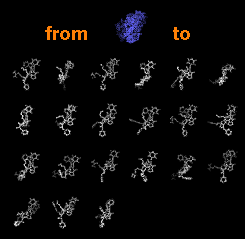
|
EnsembleTile "tiles" the structures in an ensemble: it separates ensemble members and spaces them evenly in the viewing plane. This is one way to show a set of related structures, such as snapshots from a simulation.
The ensemble should first be read into Chimera as a single PDB file subdivided into multiple structures with MODEL and ENDMDL records.
There are several ways to start EnsembleTile, a tool in the Structure Comparison and MD/Ensemble Analysis categories. Starting EnsembleTile opens a dialog for specifying the the ensemble to be tiled. Border scale indicates how far apart structures should be spaced, with larger values corresponding to greater separations.
OK tiles the ensemble and dismisses the dialog, while Apply tiles the ensemble without dismissing the dialog. Close dismisses the dialog without performing any tiling. Help brings up this manual page in a browser window. The tiling can be undone with the command reset.