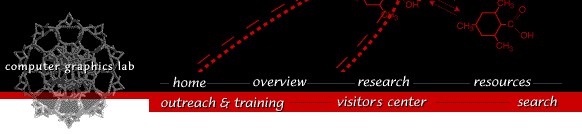
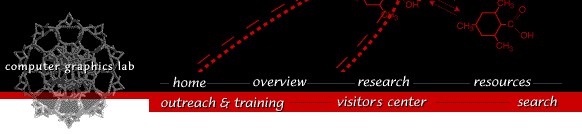
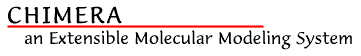
Hardware graphics acceleration is extremely desirable. For Silicon Graphics platforms, the Infinite Reality 2, Octane2 V12, and O2 systems have all been tested.Here's what you need to do to get chimera working on your SGI (see next section for stereo):
- (1) Upgrade your C++ runtime package (the c++_eoe package).
- Chimera needs a newer version of the C++ runtime environment than what came with IRIX 6.5. You must do one of the following:
- upgrade to IRIX 6.5.10m (or newer) ("uname -R" will report the specific IRIX version you are running), or
- install the 7.3.1.2m compiler maintenance release (or newer), or
- install the C++ runtime patch 3742 or newer.
We strongly recommend upgrading your version of IRIX because lots of graphics and security bugs have been fixed since IRIX 6.5 was first released. Chimera is known not to work on IRIX 6.5.1m. We believe that the IRIX upgrade is free with SGI's free online SupportFolio account, but SGI has been adjusting how they do business, so that might be no longer true.
- (2) Download Chimera release.
- We recommend that you use the latest production release. However, you may wish to try out snapshot releases (listed lower down on the download page), which have the newest features but are less well tested than production releases.
A small minority of browsers may download the file as
chimera-get.py. If yours does, rename the file tochimera-installer.exe. You will probably have tochmod +x chimera-installer.exeto make it executable. Run the downloaded executable file. It should install everything you need. You might want to read the release notes first.If you experience difficulty downloading the distribution, try this link as a simple test to see if the size of the Chimera distribution is causing problems. The link should download a small Python program to your computer. The only difference between this and the Chimera distribution download is the size of the file, so if the link works then something in your environment is blocking the downloading of very large files.
If this test download does not work, then something in your environment is blocking the download of any binary file (the download is sent using the http content type of "application/octet-stream").
You can try downloading the Chimera distribution to a different computer or from a different network that you are sure does not make use of a proxy web server.
- (3) Update your program execution path.
- If CHIMERA is the top-level directory of the chimera installation, then you should add CHIMERA/bin to your command path. See your shell's documentation to figure out set the path or ask your system administrator.
Chimera only supports hardware stereo in a window with the interaction dialogs in 2D. That means that older SGIs that can only do split-screen stereo will not work. You can find out if your SGI has stereo in a window support by running theglxinfocommand. In the stereo (st/ro) column there will be ay.To use hardware stereo, start chimera with the
--stereooption or change the camera mode tosequential stereoafter chimera starts.The SGI O2 workstation needs to have the framebuffer configured with the
xsetmoncommand to32+32mode for hardware stereo to work.Note that the screen resolution in stereo may be significantly less than the default resolution and your windows may become inaccessible until you return to your original non-stereo video mode (by exiting chimera). If you use stereo a lot, you may wish to change the default screen resolution to match stereo resolution with the
xsetmoncommand so all of your windows remain accessible when in stereo (and the mouse can't disappear off an edge).If you want stereo to work remotely on to a SGI workstation, you need to start up
CHIMERA/bin/autostereodin your ~/.sgisession or ~/.xsession file (or /var/X11/xdm/Xsession). You may download the bundled autostereo package separately and use it in other programs.
There are no plans for a Linux/Itanium 2 build of chimera. You can either run the 32-bit Linux binaries (emulated slowly) or run the IRIX binaries (emulated quickly). To run the IRIX binaries you need to install Transitive's QuickTransit hardware virtualization software that used to come with every SGI Prism and Altix computer.
Chimera does not provide a deinstallation program. Instead, follow these deinstallation instructions.
Laboratory Overview | Research | Outreach & Training | Available Resources | Visitors Center | Search