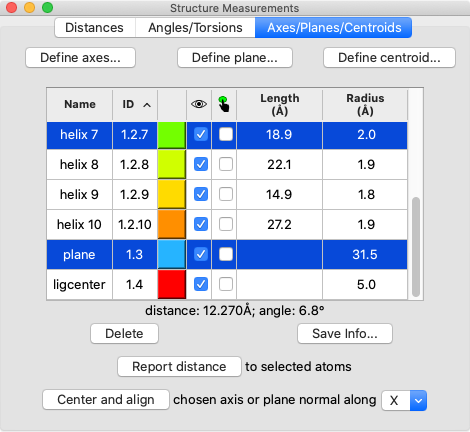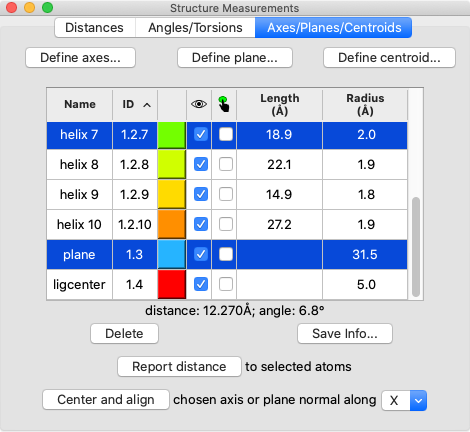Tool: Axes/Planes/Centroids
Axes/Planes/Centroids allows defining axis, plane, and centroid
objects from sets of atoms and/or markers
and using them for measurements.
Axis and plane objects are created as cylindrical surface models
and centroid objects as markers
in the coordinate system of the lowest-numbered model
involved in their calculation. They are listed in the
Axes/Planes/Centroids table
as well as in the Model Panel.
Axis, plane, and centroid objects can also be created with the command
define, and they are saved in
sessions.
See also:
distance,
angle,
reorienting the view,
measurements
Axes/Planes/Centroids is tabbed together with the
Distances and
Angles/Torsions tools
into a Structure Measurements window.
It can be opened from the Structure Analysis
section of the Tools menu and manipulated like other panels
(more...).
Define axes...
Define plane...
Define centroid...
Table of Objects
[back to top: Axes/Planes/Centroids]
Axes
Clicking Define axes... opens a dialog for defining axis objects
(the equivalent command is
define axis).
Eigenvectors/values are calculated from the coordinates of each set of
atoms/centroids after subtracting the position of their collective centroid.
Each axis is anchored at the corresponding collective centroid
and aligned with the principal (largest) eigenvector of the corresponding
coordinates. There are four main choices of how to define axes, each with
associated Axis Parameters:
- Each helix in structure
– define an axis for each peptide/protein helix in the atomic model(s)
chosen in the list of Structures. Peptide/protein helix assignments
are taken from the input structure file or generated with
dssp.
Only the backbone atoms N, CA, C are used to define the axes.
Sometimes two helices are adjacent in sequence (not separated by any
other residues), and the integer-valued
residue attribute
ss_id is used to distinguish them.
Although such cases are detected automatically,
ss_id can also be set manually with
setattr.
- Color
- atom-based (default)
– the most prevalent color among the atoms used to define the axis,
if at least 30% share that color, otherwise #909090
- a color well (click to change)
- Name [ model-name ]
- Radius method
- Average atom-axis distance (default)
– average distance between the axis and the atoms used to define it
- Fixed value
- Length method
- Enclose atom/point projections (default)
– the minimum needed to span the projections of the atoms
used to define the axis
- Length padding (default 0.0 Å)
– additional length on each end
- Fixed value
- Selected atoms/centroids
– define a single axis using all
selected atoms
(including centroids or other markers)
- Color
- atom-based (default)
– the most prevalent color among the atoms used to define the axis,
if at least 30% share that color, otherwise #909090
- a color well (click to change)
- Name [ model-name ]
- Radius method
- Average atom-axis distance (default)
– average distance between the axis and the (three or more)
atoms used to define it; for axes defined by two atoms,
half of the smaller atom's radius
- Fixed value
- Length method
- Enclose atom/point projections (default)
– the minimum needed to span the projections of the atoms
used to define the axis
- Length padding (default 0.0 Å)
– additional length on each end
- Fixed value
- Mass weighting
(default off)
– calculate major inertial axis with mass weighting;
requires the selection to contain either
only “real” atoms or only
markers (which could include centroid objects).
The radius of a marker (Å) is used as its “mass” (daltons).
- Plane normals
– define a normal (perpendicular) axis for each plane chosen in the list
of Planes
- Color
- plane color (default)
- a color well (click to change)
- Name [ model-name ]
- Radius method
- 5% of plane radius (default)
- Fixed value
- Length method
- Equal to plane radius (default)
- Length padding (default 0.0 Å)
– additional length on each end
- Fixed value
- Two points
– between two points given as X, Y, and Z in
scene coordinates.
- Color – a color well (click to change)
- Name [ model-name ]
- Radius (default 2.0 Å)
- Length method
- Enclose atom/point projections (default)
– span the two points
- Length padding (default 0.0 Å)
– additional length on each end
- Fixed value
Only one color-well color, fixed radius, and fixed length can be given
at a time,
but axes with different values can be created in successive uses of the tool.
Clicking Apply (or OK, which also closes the dialog)
calculates the axes, adds them to the table,
and generates the corresponding objects.
Axis parameters are reported in the Log.
[back to top: Axes/Planes/Centroids]
Planes
Clicking Define plane... opens a dialog for defining a plane
based on the selected atoms
(the equivalent command is
define plane).
Eigenvectors/values are calculated from the atomic coordinates after
subtracting the position of their non-mass-weighted centroid.
The plane is anchored at the centroid and aligned with the two largest
eigenvectors (the third-largest eigenvector is normal to the plane).
- Plane name [ name ]
- Color
- atom-based (default)
– the most prevalent color among the atoms used to define the plane,
if at least 30% share that color, otherwise #909090
- a color well (click to change)
- Radius method
- Enclose atom projections (default)
– span the projections of the atoms used to define the plane
- Extra radius (padding) (default 0.0 Å)
- Fixed value
- Disk thickness (default 0.10 Å)
Clicking Apply (or OK, which also closes the
dialog) calculates the plane, adds it to the table,
and generates the corresponding object.
Plane parameters are reported in the Log.
[back to top: Axes/Planes/Centroids]
Centroids
Clicking Define centroid... opens a dialog for defining a centroid
based on the selected atoms
(the equivalent command is
define centroid).
- Centroid name [ name ]
- Color
- atom-based (default)
– the most prevalent color among the atoms used to define the centroid,
if at least 30% share that color, otherwise #909090
- a color well (click to change)
- Radius (default 2.0 Å)
- Mass weighting (default off)
– whether to use mass weighting, i.e., to define the centroid
as the center of mass rather than center of geometry.
The radius of a marker (Å) is used as its “mass” (daltons).
Clicking Apply (or OK, which also closes the dialog)
calculates a centroid, adds it to the table,
and generates the corresponding object.
Centroid coordinates are reported in the Log.
[back to top: Axes/Planes/Centroids]
Axes/Planes/Centroids Table of Objects
The table of objects includes the following columns, many the same as in the
Model Panel:
- Name – model name; doubleclick to edit
- ID – model number; doubleclick to edit
- a color well; click to change color interactively
 – show/hide checkbox
– show/hide checkbox
 – selection checkbox
– selection checkbox
- Length
- Radius
Clicking a column header sorts the table by that column,
and the table can be saved as a comma- or tab-separated file by choosing
Save CSV or TSV File... from the dialog's
context menu.
One or more objects can be chosen from the list
by clicking and dragging with the left mouse button;
Ctrl-click (or command-click if using a Mac)
toggles whether an object is chosen.
Chosen lines are highlighted in the dialog.
Clicking Delete removes the chosen objects.
Choosing any two objects reports their applicable geometric relationships
below the table and in the Log.
For angle measurements, axes and planes are treated as infinite.
For distance measurements, axes are treated as finite line segments, while
planes are treated as infinite.
Report distance measures distances between the chosen objects
and selected atoms;
the minimum, maximum, and mean distances to each chosen object are
reported in the Log.
Center and align is available when a single axis or plane object
is chosen. It centers and aligns the chosen axis, or centers the chosen plane
and aligns its normal vector, along the specified direction
in screen coordinates:
- X – horizontal in the plane of the screen
- Y – vertical in the plane of the screen
- Z – perpendicular to the screen, along the line of sight
There is no control over which end of the axis or normal vector
goes in the positive direction, but
the view can be flipped 180° with a command, for example, if the axis is
model #1.2.3:
turn y 180 center #1.2.3
Clicking Save Info... writes all axis/plane/centroid information
to a file, regardless of which objects are chosen in the table.
For each object, the information includes model name, model ID, and
untransformed center coordinates
(xc,yc,zc).
Axis information also includes length and direction (orientation)
expressed as a unit vector (xu,yu,zu).
Axis endpoint coordinates (x1,y1,z1)
(x2,y2,z2)
can be generated as follows:
x1 = xc – 0.5(length)(xu)
y1 = yc – 0.5(length)(yu)
z1 = zc – 0.5(length)(zu)
|
x2 = xc + 0.5(length)(xu)
y2 = yc + 0.5(length)(yu)
z2 = zc + 0.5(length)(zu)
|
Plane information also includes radius
and orientation expressed as a normal unit vector.
UCSF Resource for Biocomputing, Visualization, and Informatics /
February 2024