
Tool: Selection Inspector
The Selection Inspector lists certain
attributes
of the currently selected items and allows
their values to be changed. It can be opened:
- by clicking the magnifying-glass icon
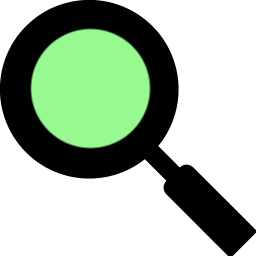 in the Home tab of the
Toolbar
in the Home tab of the
Toolbar
- by choosing Inspect from the
Actions menu
- from the General section of the Tools menu
The Selection Inspector dialog can be manipulated like other panels
(more...).
In the dialog, the balloon help for each setting shows
the corresponding attribute name,
as needed for use in attribute-specific commands such as
setattr and
color byattribute,
as well as for general command-line
specification by attribute
value. Alternative ways to change attribute values are with
attribute assignment files or
setattr.
[back to top: Selection Inspector]
Atomic Models
- Autochain – whether “chain trace”
pseudobonds
should be added between consecutively bonded residues when the covalent bonds
are hidden (e.g., when α-carbons are the only backbone atoms shown)
- Ball scale – fraction of atom radius to use in
ball style
- Name – model name as shown in the
Model Panel
- Shown – whether display is enabled at the model level,
see display hierarchy
[back to top: Selection Inspector]
Atoms
[back to top: Selection Inspector]
Bonds
- Color
– color, only visible when the bond is colored
independently of atoms (halfbond mode turned off)
- Halfbond mode – whether bond coloring is in
halfbond mode, meaning that
each half of the bond takes on the color of the atom on that end of the bond;
turning this mode off shows the bond's own color setting, above.
- Length – length in Å
(shown in gray; cannot be changed in this tool, but see
Build Structure)
- Radius – radius in Å used in
stick style;
see also size
- Shown – whether display is enabled at the bond level,
see display hierarchy
[back to top: Selection Inspector]
Pseudobond Models
- Color
– color, only visible when the
pseudobond
is colored independently of atoms (halfbond mode turned off);
adjusting the color sets it for all pseudobonds currently in the model and
makes it the default for any pseudobonds subsequently added to the model.
- Dashes – number of dashes in a pseudobond,
with 0 indicating solid sticks. Odd numbers are rounded down
to give an even number of dashes. See also:
style
- Halfbond mode – whether pseudobond coloring is in
halfbond mode, meaning that
each half of the bond takes on the color of the atom on that end of the bond;
changing the option applies to all pseudobonds currently in the model and
sets the default for any pseudobonds subsequently added to the model.
- Name – model name as shown in the
Model Panel
- Radius – radius in Å;
entering a value uses it for all pseudobonds currently in the model and
makes it the default for any pseudobonds subsequently added to the model.
See also: size
- Shown – whether display is enabled at the model level,
see display hierarchy
[back to top: Selection Inspector]
Pseudobonds
- Color
– color, only visible when the
pseudobond is colored
independently of atoms (halfbond mode turned off)
- Halfbond mode – whether pseudobond coloring is in
halfbond mode, meaning that
each half of the bond takes on the color of the atom on that end of the bond;
turning this mode off shows the bond's own color setting, above.
- Length – length in Å
(shown in gray; cannot be changed)
- Radius – radius in Å;
see also size
- Shown – whether display is enabled at the pseudobond level,
see display hierarchy
[back to top: Selection Inspector]
Residues
- Cartoon color
– color of the residue's cartoon segment, if any
- Cartoon hides backbone
– whether showing the residue's cartoon segment hides its backbone atoms
(details...)
- Fill rings
– whether to fill any rings in the residue;
see also style
- Ring fill color
– color of the residue's ring fill, if any
- Ring fill style
– see also style
- Secondary structure ID
– secondary structure ID number
(details...)
- Secondary structure type
– secondary structure type of peptide/protein residues
- Show cartoon
– whether to show the residue's cartoon segment, if any
- φ angle – amino acid residue φ angle, if applicable
- ψ angle – amino acid residue ψ angle, if applicable
- ω angle – amino acid residue ω angle, if applicable
- χ1 angle – amino acid residue χ1 angle, if applicable
- χ2 angle – amino acid residue χ2 angle, if applicable
- χ3 angle – amino acid residue χ3 angle, if applicable
- χ4 angle – amino acid residue χ4 angle, if applicable
UCSF Resource for Biocomputing, Visualization, and Informatics /
June 2021