layoutSaver: Map Node Positions from one Network to Another
layoutSaver is a simple Cytoscape 3 App that allows the user to map node positions from network to another. Users select the two mapping columns and layoutSaver will find all of the matching nodes and transfer the X and Y node positions from one network to the other.
Once the App is installed from the app store, select the network you want to map from and then select Apps→LayoutMapper→Map layout. This will bring up the dialog shown in Figure 1. Select the network you wish to map the layout to, and then select the columns in the source and destination networks to use to determining which nodes are the same.
| [Contents] [Top] |
Last updated on November 27, 2015
About RBVI | Projects | People | Publications | Resources | Visit Us
Copyright 2018 Regents of the University of California. All rights reserved.