
Making Images
Images can be saved using File... Save in the menu,
the save command,
or the “camera”
Toolbar icon:
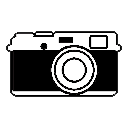
Below are some of the commands likely to be used for creating images.
For example images and scripts, see
the ChimeraX feature highlights and
example images.
See also:
making movies,
color specification,
color schemes,
palettes,
Presets menu,
Toolbar
- 2dlabels
– add text, symbols,
and straight arrows to the display for presentation images and movies
- align
– superimpose sets of atoms
- camera
– set mono or stereo viewing and related parameters
- cartoon or ribbon
– create cartoons, adjust parameters and
styles
- clip
– control clipping planes
- color, rainbow
– color atoms/bonds, cartoons, molecular surfaces
- coulombic
– calculate Coulombic electrostatic potential (ESP),
color surfaces
- distance
– monitor atom-atom distances
- graphics
– set background color, triangulation fineness, frame rate,
outline appearance, etc.
- hbonds
– identify hydrogen bonds
- Color Key tool,
key command
– draw a color key
- label
– label atoms, residues, bonds, pseudobonds
- lighting
– report or adjust lights and shadows
- matchmaker or mmaker
– superimpose proteins or nucleic acids, guided by sequence alignment
- material
– report or adjust material properties for light reflection
and shadowing
- mlp
– calculate molecular lipophilicity potential (MLP) for proteins,
color surfaces
- move
– translate models
- nucleotides
– show special representations of nucleic acids
- preset
– apply a predefined combination of display settings
- save
– save image, session, map, or coordinates to a file
- Scale Bar tool,
scalebar command
– draw a scale bar
- scenes
– save/restore named scenes
- set
– set background color, subdivision level
- show, hide
– show/hide atoms, bonds, cartoons, models
- size
– set atom radii and stick thickness
- style
– set display style of atoms, bonds,
and pseudobonds
- surface
– create and show/hide molecular surfaces
- Surface Color
– color surfaces by map value or distance
(e.g., radial coloring)
- transparency
– adjust transparency of atoms/bonds, cartoons, molecular surfaces
- view
– adjust the view to specified items; save/restore named views
- volume
– display and processing of volume data
(density maps, etc.)
- windowsize
– set pixel width and height of the graphics window
- zoom
– change the apparent size of the view
UCSF Resource for Biocomputing, Visualization, and Informatics /
October 2025
![]()